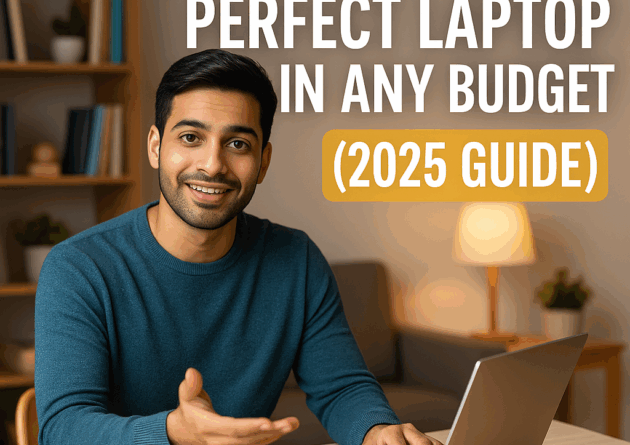How to Choose the Best Laptop in Any Budget: 2025 Guide
Buying a laptop can feel overwhelming, especially when you’re flooded with options and your budget is tight. Whether your limit is ₹20,000 or ₹1,00,000, and whether you’re buying for gaming, editing, office work, or basic browsing, this guide will help you choose the best laptop for your needs.
Let’s break it down into seven simple parts that will make laptop shopping a breeze in 2025.
1. Choose a Laptop Based on Your Usage
The most important step is identifying why you need a laptop.
Ask yourself:
- Is it for basic tasks like browsing or watching videos?
- Do you need it for office work or multitasking?
- Are you into coding, gaming, video editing, or designing?
Your usage will determine what kind of laptop configuration you need. For example, someone editing 4K videos has drastically different needs than someone writing documents or attending online classes.
2. Display Size and Resolution
Laptop screens come in different sizes and resolutions:
Common Sizes:
- 13-inch: Best for travel, lightweight and portable.
- 14–15.6 inch: Most popular and ideal for all-round use.
- 16–17 inch: Great for gaming or editing due to the larger viewing area.
Display Resolution:
- Avoid 720p/HD displays in 2025.
- Go for Full HD (1080p) as the minimum.
- If you’re into high-end editing or gaming, look for 2K, 3K, or 4K screens for top-tier picture quality.
3. Processor (The Brain of Your Laptop)
Performance matters—a lot.
The processor (CPU) controls how fast your laptop responds to tasks. Intel and AMD Ryzen are the two most common brands:
- Intel i3 / AMD Ryzen 3: Basic use (web browsing, MS Office)
- Intel i5 / Ryzen 5: Medium use (multitasking, light gaming, office work)
- Intel i7 / Ryzen 7: Advanced use (editing, frequent gaming, design work)
- Intel i9 / Ryzen 9: High-performance (professional creators, gamers)
Choose according to your performance needs, not just the price.
4. Graphics (GPU)
If your work involves video editing, graphic design, or gaming, a dedicated GPU is essential.
- Integrated Graphics: Fine for everyday tasks and budget laptops.
- Dedicated Graphics (like NVIDIA or AMD Radeon):
- For medium gaming or editing, mid-range GPUs are fine.
- For medium gaming or editing, mid-range GPUs are fine.
For top-tier performance, go with high-end GPUs (RTX 3060 or higher).
5. RAM (Multitasking Power)
In 2025, 4GB RAM will be outdated. Here’s what you should aim for:
- 8GB RAM: Minimum for students and office users.
- 16GB RAM: Ideal for gamers, coders, and creators.
- 32GB RAM: Only if you’re doing high-level editing or running intensive software.
The more RAM you have, the smoother your laptop performs while multitasking.
6. Storage (Speed + Capacity)
There are two types of storage:
- HDD (Hard Disk Drive): Slower, but cheaper and provides more space.
- SSD (Solid State Drive): Much faster, lighter, and reliable.
In 2025, always choose an SSD-based laptop. A 256GB or 512GB SSD is good for most users. You can always add external HDDs for backups.
7. Battery Backup
Battery life is crucial, especially if you’re on the go.
- Basic Users: Look for at least 5–6 hours of battery backup.
- Students/Office Users: Go for laptops with 8–10 hours backup.
- Premium Laptops: Should offer 9–10 hours or more.
Battery life can vary based on display type, usage pattern, and processor power, so read reviews before finalizing.
Key Suggestions: What to Buy in Your Budget
If Your Budget is ₹20,000–₹50,000:
- Go for: Intel i3 / Ryzen 3
- RAM: 8GB
- Storage: 256GB SSD
- Ideal for: Browsing, studying, basic work
If Your Budget is ₹50,000–₹70,000:
- Go for: Intel i5 / Ryzen 5
- RAM: 8GB–16GB
- Storage: 512GB SSD
- Ideal for: Office work, multitasking, light editing/gaming
If Your Budget is ₹70,000–₹1,00,000:
- Go for: Intel i7 / Ryzen 7
- RAM: 16GB
- Dedicated GPU (mid-range)
- Ideal for: Creators, gamers, programmers
If Your Budget is ₹1,00,000+:
- Consider building a custom PC for better upgradability and performance.
- But if portability is key, get a premium laptop with high-end specs:
- Intel i9 / Ryzen 9
- 16GB+ RAM
- SSD + Dedicated GPU (RTX/AMD Radeon)
- Intel i9 / Ryzen 9
4K Display (optional)
The Final Verdict
No matter your budget, the key to buying the perfect laptop lies in knowing your purpose and matching the specs accordingly.
If this guide helped you, share it with your friends, drop a comment with your thoughts, and remember—don’t just chase offers, chase value. The best laptop is the one that fits your use case, not just your wallet.
Stay smart, stay tech-ready